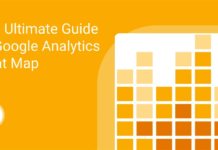In today’s blog, we’re about to tell you easy trick to make reels with photos in iPhone
We all know the hassle of researching the best tools, selecting the right clips, and editing them to perfection.
But what if I told you that your iPhone can do all of this in under 10 seconds? It might sound too good but not be true, but the secret lies right within your iPhone’s Photos app.
When it come to making instant reels or shorts we waste lots of our valuable time researching for the best tools, selecting the best shorts, aligning it in order, cutting trimming and what not… but wait; What if I say to you that your iPhone can do all of this labor under 10 seconds or even in less time.
It seems little hard to digest right… And And And this lies in the photos app itself!! really?
4 Easy Steps to Make an Instagram Reel With Photos Timed to Music
Step1:
Open Photos on your iPhone.
Begin by launching the Photos app on your iPhone. You can do this by navigating through your app list or using the convenient Spotlight search feature.
Navigate through your Photos App or use spotlight search to get into the Application.

Step 2:
Select the Photo and videos.
Once you are in the Photos app, it’s time to select the photos and videos you want to include in your short or reel. Tap the “Select” button located in the top-right corner of the screen. Now, go through your media library and choose the items you wish to include in your reel.
Here you can select as many photos and videos you want to add into the short / reels. Click select button on top right of the screen and select the needed.

Step 3:
Add the selected content into a new album to make.
After selecting your desired content, it’s time to organize it efficiently. Tap the “Add to Album” option. You’ll be prompted to create a new album and give it a name. This step is crucial as it helps you keep your media well-organized for future reference.
After selecting the contents click Add to Album, create new album and name it.

Step 4:
Click and hold the album and press play memories.
Now, here’s where the magic happens. Locate the newly created album, click and hold it until a menu appears. Within this menu, you’ll find an option called “Play Memories.” Tap on it, and your iPhone will instantly transform your selected media into a dynamic short or reel.

Step 5:
You are done … now edit the music and photos according to your needs.
Congratulations, you’ve successfully created a captivating short or reel in just a few simple steps. Now, it’s time to add your personal touch. You can edit the music, adjust the sequence of photos and videos, and apply filters to enhance the overall effect. With the intuitive editing tools available within the Photos app, you have full creative control over your creation.

In a world where time is precious, harnessing the power of your iPhone’s Photos app to create stunning reels and shorts is a game-changer. With these five easy steps, you can save time and effort while crafting engaging content that will captivate your audience. Embrace this hidden gem and unlock your creative potential today.
By following these simple steps and utilizing the Photos app on your iPhone, you’ll be able to effortlessly create captivating reels and shorts, saving you valuable time and ensuring that your content shines. Don’t miss out on this incredible feature right at your fingertips!